Set the view size¶
Note
This document is part of a series teaching how to Create an image of sea surface speeds.
When preparing to export images for a video or similar, forcing paraview to display the image with correct proportions makes things a lot easier.
Go to View->Preview and chose the aspect ratio and size of the final product.
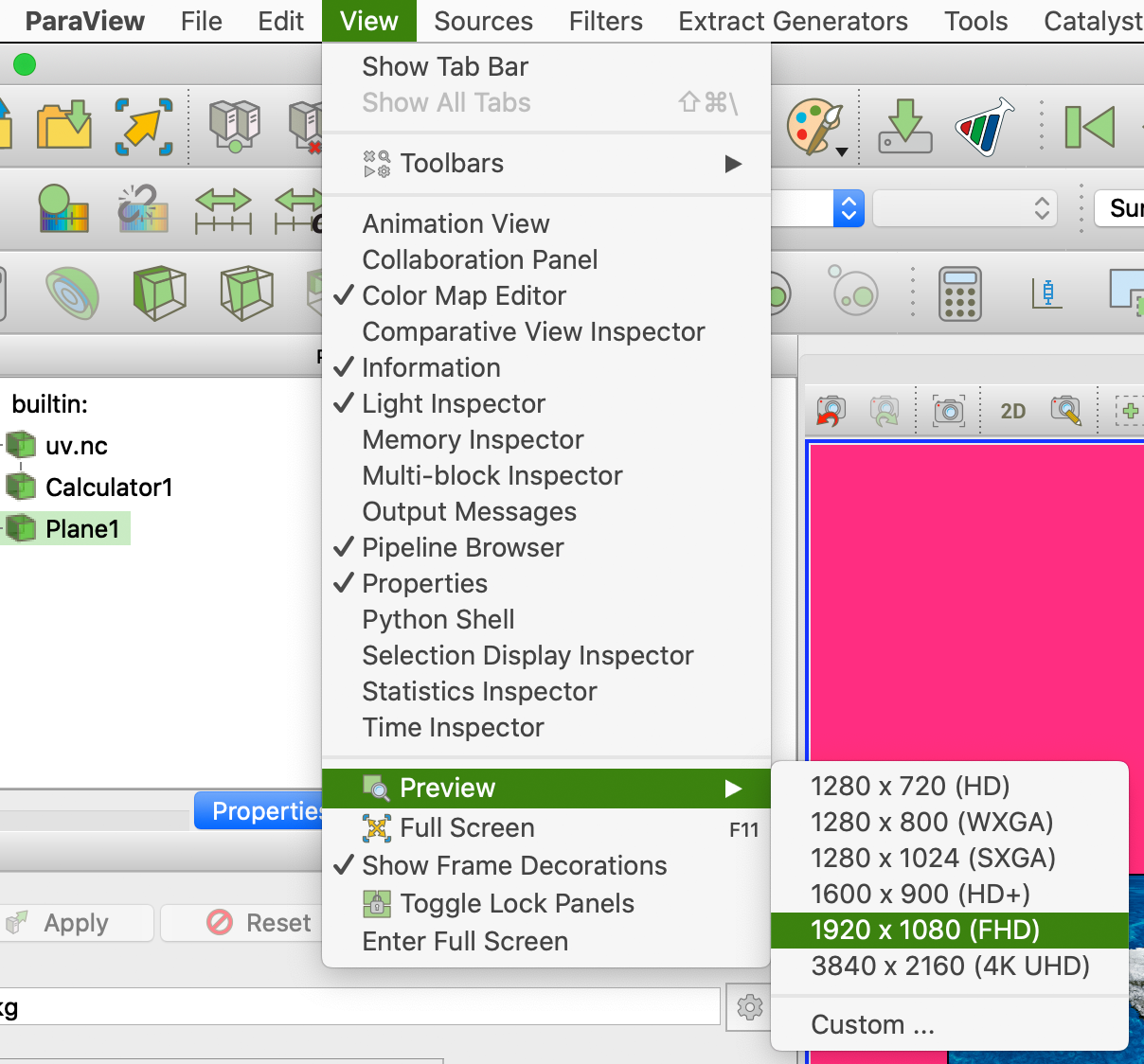
Your screen display will be adjusted accordingly
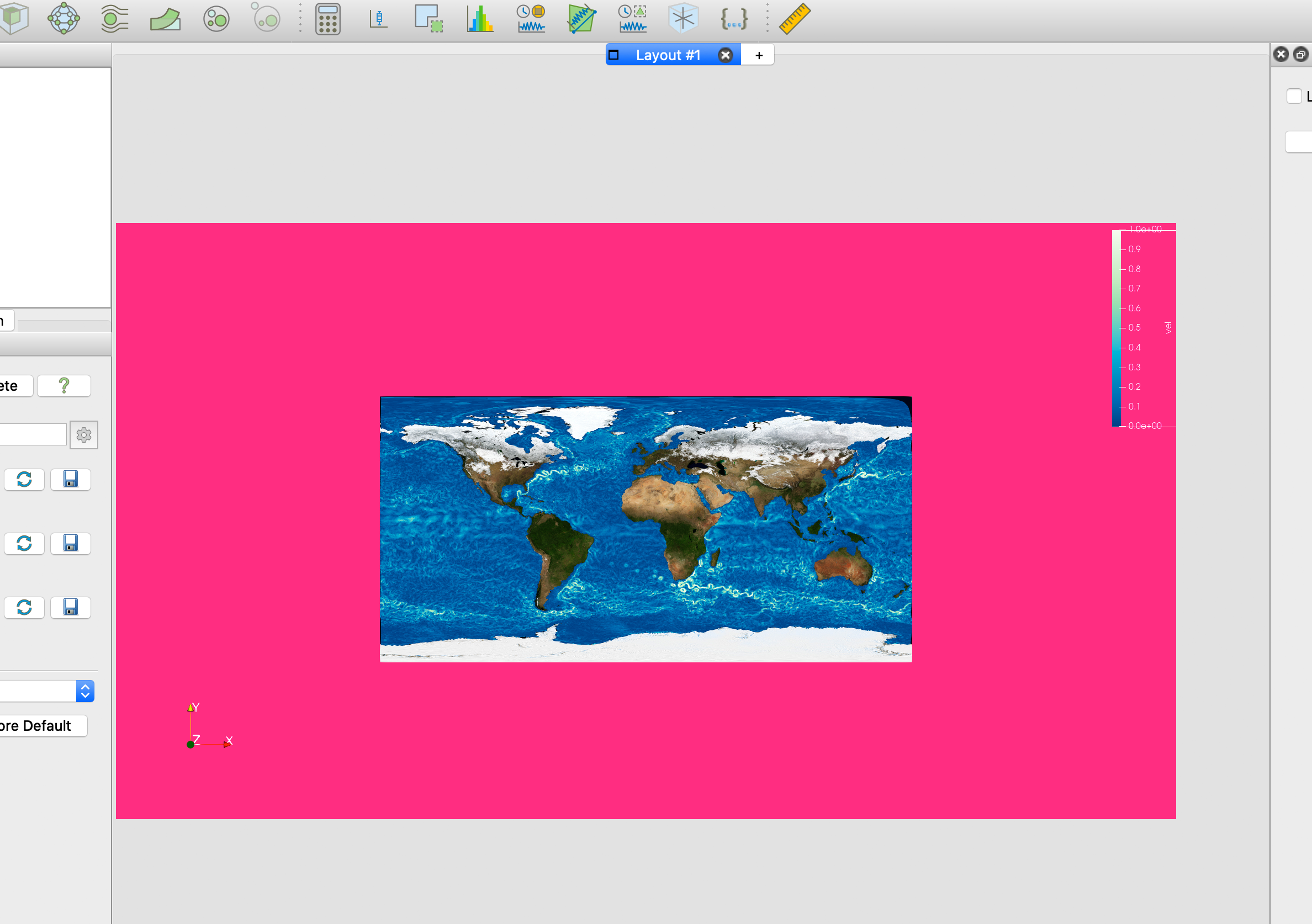
Next you could Export an animation.